Hey Travel Tribe! Last year, Kristen and I teamed up with Skyroam for the launch of the Skyroam Solis, a 4G/LTE hotspot with unlimited data worldwide. We have been using the device for about 6 months now and previously, we were using the Skyroam 3G device for over a year. Kristen and I only promote companies we believe in. In this post, I'm sharing my authentic experience using the Skyroam Solis while running our online business anywhere in the world. We tested many portable WiFi hotspots over the years and none of them compare to Skyroam.
By the end of reading this, if you found the information useful and want your own device, we have a discount ONLY FOR HOPSCOTCH THE GLOBE READERS! You'll get 10% off Skyroam devices and services only available through this link and using the discount code: 'hopscotchtheglobe.' On top of that, you'll get one free global Wi-Fi day pass.
NOTE: The link provided is an affiliate which gives us a few dollars for signing you up and return you save 10%.
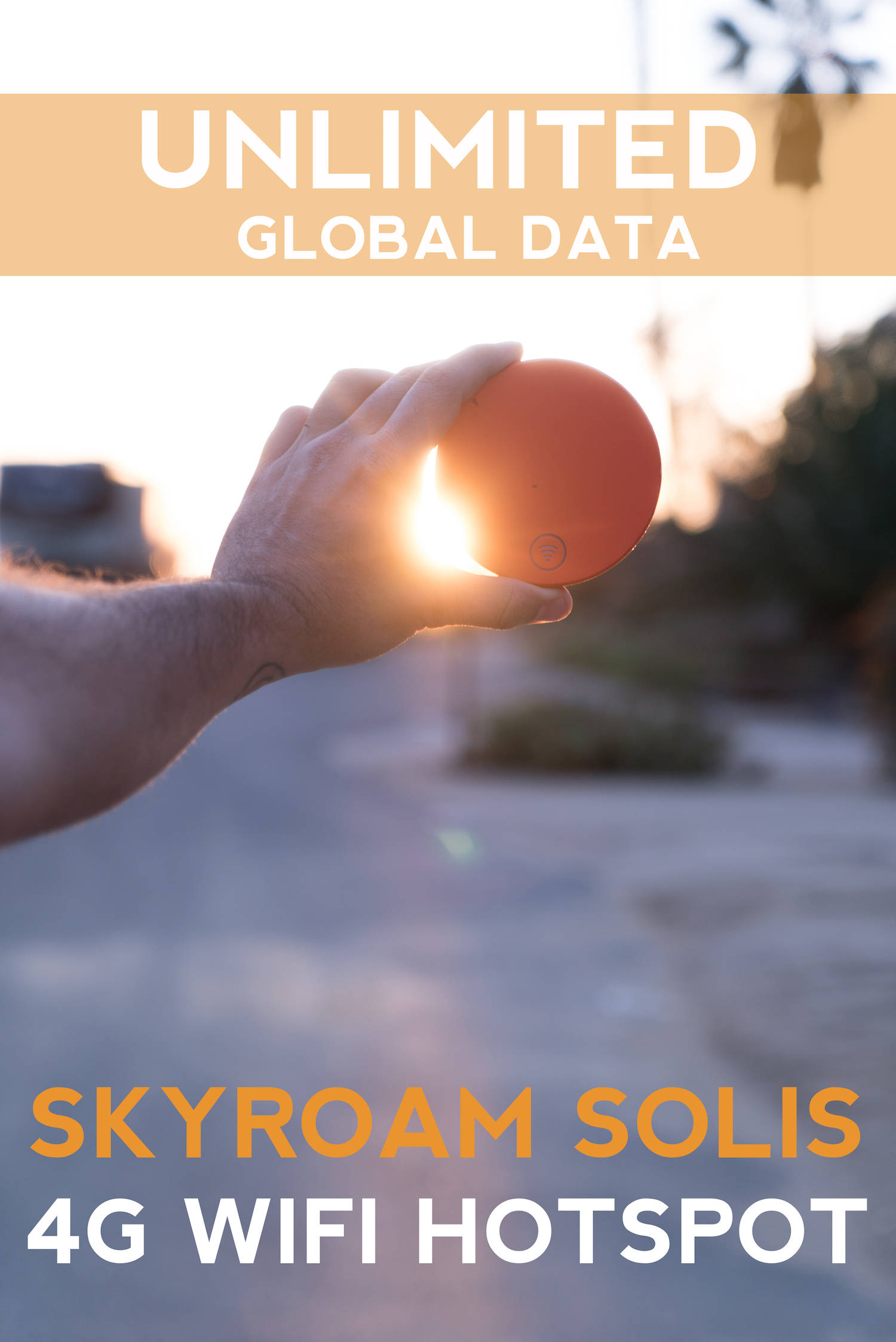
Wi-Fi has improved the world, there’s no denying it. Remember the days of dial-up? You couldn’t even use the home phone while downloading a song off Napster! Times have changed, browsing speeds are 10,000x faster, and the invention of Wi-Fi modernized humanity’s bond to the cyber world. Posting photos is the new postcard. Video calls are the new phone call. You can summon taxis at the push of a button, book a place to stay on your phone and even swipe to find a companion. The need for global Wi-Fi is clear; however, fast internet isn’t always available for us travellers and SIM cards can be annoying and expensive…enter Skyroam Solis!


I’m not quite sure how Skyroam pulled this off?!
The Skyroam Solis is super easy to use, literally two buttons, sleek design, but the only important thing is IT WORKS. We upload weekly YouTube videos, requiring a lot of bandwidth and speed. I’ve hit 30mps upload and 50mps download speeds on the Solis (for those who don’t understand what that means… it’s fast, like never wait for anything to load fast.) You also get unlimited data on 5 devices at once, which helps keep family and friends connected with you. Typically, we have two phones and two laptops connected at once, and haven't noticed any drop in speed. But seriously, Netflix binge watching is a little too easy now.
Skyroam Solis Features:
-
4G/LTE connectivity
-
Connects up to 5 Wi-Fi devices at once
-
Service available in 100+ countries (listed below)
-
Use the device as a battery charger (6000 mAh)
-
One-Touch access for 24 hours of Wi-Fi. No SIM card required
-
16+ hours of battery life
-
Powerful charging with USB-C
-
Flat rate per day (only pay for the days you use)
-
No contracts
Limitations
For travellers like us, having access to Internet is vital to our business and our personal lives. Just this year, we used Skyroam in Canada, US, Australia, Poland, Slovakia, Romania, Czech Republic, Spain, Sweden, UK, and Italy. This doesn’t mean there aren’t limitations on the device; for instance, I wish there was a screen on the Solis so I could see how many hours I have left on the service and day passes remaining. This information is available by logging into the Skyroam website, but I’d prefer to have it right on the device. Granted, a screen would decrease the battery life. Also, having more than 5 devices connected at once would be nice.
Regardless, it’s still my favorite product of 2017! Press the button and Bangarang… 24 hours of unlimited Wi-Fi.
Rates:
Option 1 – Frequent Traveller
Buy the Solis for $149.99
Day Pass $9.00 / day
Option 2 – Occasional Traveller
Day Pass $9.95
Hotspot device rental included
NOTE: Your Day Passes don’t expire so you can save them for your next trip!
Stay connected in 100+ countries:
Americas
Argentina, Aruba, Antigua & Barbuda, Barbados, Bermuda, Bolivia, Brazil, Canada, Cayman Islands, Colombia, Costa Rica, Curacao, El Salvador, Guadaloupe, Guatemala, Haiti, Honduras, Jamaica, Martinique, Mexico, Montserrat, Nicaragua, Panama, Peru, Puerto Rico, Saipan, Trinidad & Tobago, Turks & Caicos, Unites States, Uruguay, Venezuela,
Europe
Albania, Austria, Belarus, Belgium, Bulgaria, Croatia, Cyprus, Czech Republic, Denmark, Estonia, Finland, France, Germany, Greece, Hungary, Iceland, Ireland, Italy, Latvia, Liechtenstein, Lithuania, Luxembourg, Malta, Monaco, Netherlands, Norway, Poland, Portugal, Romania, Russia, San Marino, Slovakia, Slovenia, Spain, Sweden, Switzerland, Ukraine, United Kingdom, Vatican
South Pacific
Australia, Christmas Island, Fiji, Guam, New Zealand
Africa
Egypt, Kenya, South Africa, Morocco
Asia
Cambodia, China, India, Indonesia, Japan, Kazakhstan, Laos, Macao, Malaysia, Philippines, South Korea, Sri Lanka, Singapore, Taiwan, Tajikistan, Thailand, Uzbekistan, Vietnam, Kyrgyzstan, Hong Kong
Middle East
Israel, Turkey, Qatar, Saudi Arabia, Oman, Bahrain, Jordan, Iraq, Kuwait
Disclaimer: This post was written is in partnership with Skyroam. As always, all thoughts and opinions are my own. If you have any questions about Skyroam hotspots, please comment below. I’m happy to answer questions.





292 Comments
I’ve been using this device for a couple of months now and it’s fantastic. The service is fast, reliable and the hotspot can be used anywhere in the world without any additional cost! It’s great to have data access on my iPad while I’m traveling overseas
Hi Marc! That’s great to hear you’re getting good use from your Skyroam. We’ve been using ours for years now and it’s be a saver while traveling all over.
Do you have any experience with Asus routers? Or do you need assistance to log in to your Asus Router? Maintain the lightning speed of your home with login Asus router tips and taking advantage of the smart features it comes with. The configuration is simple because of the intelligent features.
The setup for the Dlink Extender is very simple if you are following the correct and precise configuration instructions. It’s not necessary to be an expert in technology to carry out the Dlink extender setup. Follow these instructions for setting up and you’ll be able to finish the setup quickly
Netgear WiFi extender setup manual to help you install your range extender. Netgear_Ext Login/Setup. For Netgear extender setup, turn on your extender.
Thank you for posting such a great article!
If you are not able to solve Roku Error code 001 , then you can visit our website or call our experts at +1-844-521-9090 . Our team is 24/7 available for users to provide the best solution.
If you are facing the Roku Error Code 001 Problem and want to solve the problem, you can visit our website. Our team is 24/7 available for users to provide the best solution.
Thanks for the valuable post. If the netgear_ext not showing up and you want to resolve then try netgear extender setup.
Thanks for the informative blog. If you need to get rock space wifi extender setup then you can easily complete this. Just search for re.rockspace.local and open the web result and get details.
Thanks for sharing this kind of useful and informational article keep doing. Hope all are working well.
Want to access the tplink mifi router admin login panel? To make login need to enter the login portal just by typing the default IP Address in the URL box.
Searching for martial training arts training. You can join the gym in Ambala. CrossFit, dance classes, Zumbo trainers are also available here.
Insight Netgear is one of the best routers. It allows a wide range of speedy internet connections.
Asustor NAS storage device has many advanced features here you can easily store your important documents and other files.
You can get the d’link dap 1520 setup easily. You just need to stay and get all the details. Thanks for this website.
You can get the fritz login information by using our blogs. Thanks for giving me a chance to connect with you.
Huawei router provides a wide range of high-speed internet connections. It helps you to connect two or more devices at one time. Huawei b311-221 configuration can be completed by using a login id.
If your tplinkwifi router is not working properly. Then, you can visit tplinkwifi.net not working. Our experts will help you as fast as possible.
Re brostrend extender spreads the range of a router. It covers wide areas with an internet connection. By using this extender, you can easily attend your online classes, business work, meetings, etc.
Dlink wireless router comes with many advanced features to complete the login need to access the admin panel.
If you are searching for a high-speed internet connection. Then, you have to make a connection with the next setup. Because it allows a speedy internet connection.
Juplink router provides a high-speed internet connection. It helps you in hd streaming, high-quality video calls, etc. Get more information from the given link.
Do you wanna complete a setup with mywifiext Netgear. You can read the wn1000rp manual. There is step by step procedure is given in its manual.
tp-Link deco has many advanced features in order to complete the configuration need to access the admin login portal by typing the default IP Address in the URL box.
Tplinkrepeater covers wide areas with an internet connection. You can easily connect more than twenty devices at one time. easily complete a setup by using a tplinkrepeater login password and username.
Keep sharing this kind of unique blog. Find synology is a storage device. You can easily store your important data like, images, videos, documents etc in it. You can easily move, copy or share data from one device to another device.
Edimax extender helps to extend the range of a router. It covers wide areas with an internet connection.
Tplinkmodem is one of the best modems. It provides a fast-speed internet connection. To complete a tp link modem configuration. You need to log in with it. If there is any problem to complete a setup. you can contact our experts.
Speedefy wifi router allows speedy and stable internet connection. By using this router, you can easily attend your online classes, business work, meetings, etc. If You are interested to know more about this product you can visit the given link. There is all information, regarding this product is given.
You can access the nasready cloud storage device anywhere or anytime by using a login id or password. get more information, from the given link. All information, regarding this product, is given.
So you wanna make a connection with the router? A Synology router is the best option for you. Because it allows fast-speed internet connection. If there is any problem to complete a setup with this router. You can read the synology rt2600ac troubleshooting steps given here.
My router local provides a wide range of high-speed internet connections. It can be connected as wired or wireless also. You can easily connect two or more devices at one time.
Thanks for sharing this blog. Eero wifi system is one of the best wifi systems. It allows a speedy internet connection with stability.
Canon mg3620 comes with many advanced features to complete the setup need to connect with the wireless range router.
The device helps you access the internet even in dead zones areas of your home. Simply perform Netgear extender setup and experience a boost in your WiFi connection yourself.
Setting up Netgear routerlogin is a very easy way but single wrong step can ruin the whole process. So just because you don’t get stucked anywhere our technical experts will guide you step by step for your Netgear router login setup. Follow the instructions and enjoy using your WiFi
Is your Netgear WiFi extender behaving weirdly? Does your internet connection drop while surfing online? Are you unable to connect to your Netgear_ext (SSID)? If yes, then your Netgear extender Login needs a firmware update.
During the restoration process, a user has to browse the file and navigate the cursor to the location from where you can easily access it.
routerlogin.net
Sometimes the firewall or other software downloaded in your computer may deny you from accessing the Amped router interface.
setup.ampedwireless.com
Using the Remote Management feature, a user can access the router remotely even outside the range of the network.
routerlogin.net
If you are updating the firmware of a Dlink router manually, first you have to visit the Dlink support website to download a new firmware.
dlinkrouter.local
For a bold wifi system that can take you beyond limits on the internet, you will need a home whole wifi system. This kind of wifi system specializes in giving a very large area coverage with a splendid network strength. You can get your meshforce whole home wifi system installed.
open any web browser on your device and in the address bar enter the URL http://re.rockspace.local or type 192.168.0.254.
thnks for this information.
AP. Setup
Re.rockspace.local
thnks for this information.
To keep enjoying the best uninterrupted internet, you can install the belkin range. This also means that you can be in any part of your house and still enjoy using a strong internet connection. If you face any technical problem while setting up, you can try some troubleshooting tips for solution.
Thanks for sharing the post. I am also working on Dlink devices. I want to share the Steps for Dlink Router Login Using Dlinkrouter.local web address or the default IP address can be found mentioned in the blogs section of our website. You can follow the same online to get help with the D-Link router login process and access the setup page for easy network configuration online. Visit our website to know more.
The Dlinkrouter.local Change Password process will help you through the steps to reset the network as well as the admin password for your D-Link router device. For help with the same, refer to the steps discussed on the blogs page of our website. You can also get in touch with the team for more details.
Hvala za ažuriranje. delite sjajne informacije. zaista to cenim. Ve are sharing all the lastest epizoda sa prevodom.
Ap setup is an offline web page which is just there setup your Wavlink WIFI extender or any of the Wi-Fi extender which supports the AP.setup..
faci o treabă grozavă. conținutul dvs. este foarte frumos. mulțumesc pentru partajare.Dacă sunteți în căutarea seriale turcesti subtitrat in romana. filme fast team iti ofera toate seriale turcesti cu subtitrat.
Routerlogin.net is use to do Netgear Router Login, you can also access routerlogin page with routerlogin.net, 192.168.1.1 and with Nighthawk App. The user can simply connect the router to a personal computer and open up an online browser and sort http://www.routerlogin.net within the address bar and continue to log in to their routers. Hence most of the users faced trouble while logging in to their routers the primary time as most of them don’t realize the default IP address of their routers.
If you want to log in to Linksys smart wi fi router from a connected device, then you need to make use of web address Myrouter.local. Myrouter.local login will make it possible for you to manage the configurations of a Linksys router. After getting into the Linksys router setup page, you can configure the settings from basic to advanced
Wavlink Extender Setup
Re.rockspace.local
Comfast Extender Setup
ap extender setup
wavlink extender setup
comfast extender setup
victony extender setup
Need help with the Belkin range setup process online? Get assistance with the setup, login, and more from the information available on the website. Also, learn ways you can update the firmware of your Belkin range extender and work towards ensuring a seamless and all-around internet connection. If you are looking for help with the Belkin range setup process, reach out to the support team now.
The manual method of Netgear extender installation is known as mywifiext.net setup. When you visit the mywifiext net for your extender
Get into extender linksys com page to extend your home network You would need Linksys extender login password For login read here
Enter wifi wavlink com into the web browser Get Access to the Wavlink extender login page and fill in the details Read complete instructions here
wavlink extender setup page
The http://www.orbilogin.com login page can be used to access the network settings online and begin with the network configuration. You can also modify the same as per your preference and work on enabling features like parental controls and more. For assistance on the login process, reach out to the team at our end now.
The web address d\’link router local gives you access to the D-Link router login wizard. This page can then be used to access the settings page and modify the same. For information on how to change the details like the password and more, you can always reach out to the team at our end.
Anyone can set up a new extender within minutes using offline mywifiext page.
We help you recover your device’s web-based Password as well as Login ID if you ever forget it. Just give us a call for netgear wifi range extender setup.
We also help you to updates for your new netgear wireless extender setup. Panic you not, it happens! Call our specialists who have all it needs to update your drivers instantly.
We Provides help all Type of Model in your Router/ Extender Setup.
The web address dlinkap.local can be used to access the Dlink web setup page provided you have the default access credentials like the username and the password, etc. If you have any issues like
Dlinkap.local Not Connecting or more, you can always reach out to the team at our end for help.
If you need a whole wifi system that can spread a stable speed all over your house? Then the Meshforce M3 is what you need. This wifi system is built to suffice the barriers in your home and you can enjoy a very good network speed. The Meshforce is the difference.
AP Extender Setup
Thanks for sharing this interesting article, just keep posting for another update. Nice work! I prefer to read linksys velop login .
Having trouble accessing mywifiext.local?
In order to do Linksys router setup, users must use the linksyssmartwifi.com web address because it is the default web address of linksys router. To linksys router setup, connect an ethernet cable with the router and wait until when lights are on. However, if you face any kind of trouble while doing the Linksyssmartwifi.com login then you can stay connected with us via live chat or on the toll-free number and get the solution of your linksys router setup as in various steps.
Enjoy an uninterrupted and reliable network with Wavlink. If you are new to Wavlink and you have no idea how to set it up or log in. This is for you. Wifi.wavlink.com is the default setup page URL. There are easy-to-follow directional instructions that have been made for you.
To perform the Netgear Orbi login you need to follow few simple and basic steps and given are the steps you need to follow while accessing the Netgear orbi router login page.
On your computer, open a browser of your choice.
In the address bar enter the web address orbilogin.com or orbilogin.net.
A log in window will appear on your screen.
Type the login details such as username and password in the requested field.
The default username of your orbi is ‘admin’ and password is ‘password’.
Once the log in is done the Basic homepage window will appear on your screen.
Orbilogin.com is easy to access and If you want to do orbi login in your orbi device then with the help of orbilogin.com you can do it easily because it is the default web address of orbi. So firstly, Open a browser and type orbilogin.com in the address bar and press enter and you see the orbilogin window on your screen, if you face any error while accessing the orbilogin.com and are unable to do orbi login then you can visit our site in order to solve your issues from our team.
Wavlink extender Setup
Vicony Extender Setup
Hiiiii.. am not a regular reader of the internet …….but because of your site being read daily your blog and posts. Thanks for sharing !!
Niccc Post !!! Thanks for sharing ..
If you are finding it hard to login into your Orbi wifi router, there is a solution here for you. We have answered your question under the blog “why is my <a href="https://www.orbilogiin.com/how-to-troubleshoot-the-accessing-problem-of-orbilogin-com-or-orbilogin-net/"orbilogin.com not working. Here you will find the answers to why you are experiencing login difficulties and the solutions.
Have you been wondering what the wifi password for your Asus router is? It is very easy. A default password comes with Asus wifi router for easy login and setup. You will find the correct Asus router password default here so that you can begin with your login or setup.
I have been looking for this information for quite some time. Will look around your website.